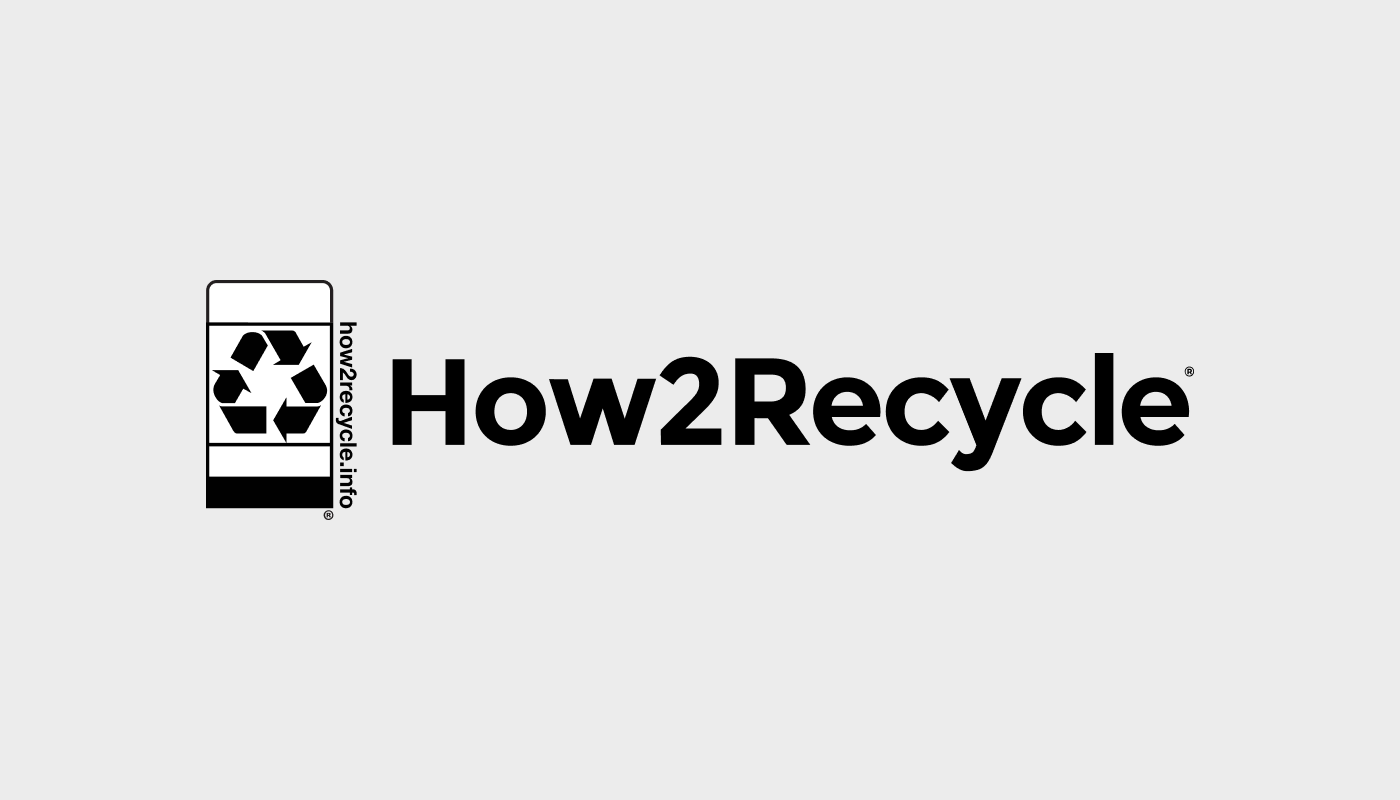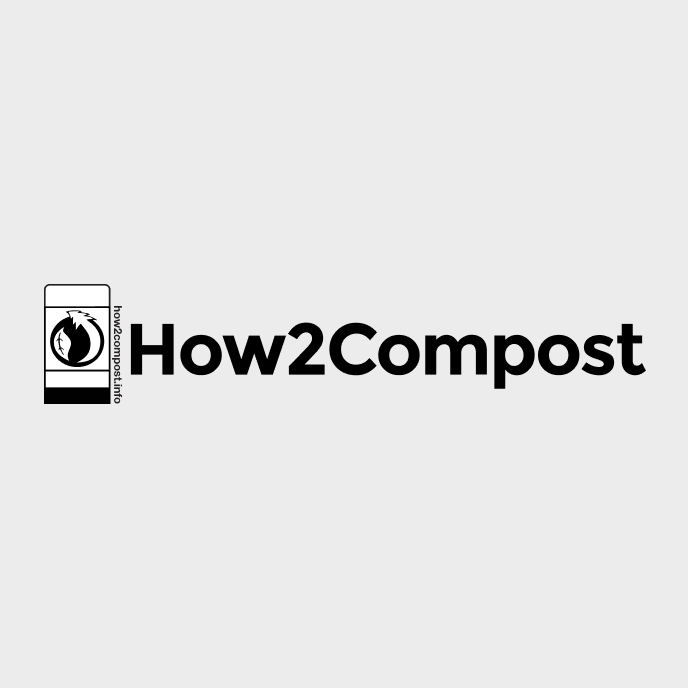How2Recycle: Guide to User Permissions
This is a guide to understanding User Settings and Role Permissions.
Last Updated: December 2024
User Settings
| User Setting | Description |
|---|---|
| Primary | Permits the user to add, edit, and deactivate users, user roles, label requests, company information, and billing information. At least 1 primary user is required. |
| Invoice | Permits the user to edit company and billing information, receive billing notifications, and view/pay invoices. At least 1 invoicing user is required. |
| Other | Unlimited available. |
Editing users and roles:
Primary users can always add, edit, and deactivate users. Primary users can grant editing permissions to Invoicing and Other users as needed.
If you are no longer able to access a Primary user account, please reach out to How2Recycle@greenblue.org. to request that a different user be granted a Primary user role.
Default Permissions and Notifications for Each Role:
Roles will default to have certain permissions, which may be further customized after the Role is set. If changing a User’s Role, be aware that it will also adjust their default Permissions
| Permission | Primary | Invoice | Other |
|---|---|---|---|
| Manage User Permissions | Edit Access*
You view all of your company’s current users, add new users, edit existing users, and deactivate existing users. This also allows you to manage user roles and permissions, including your own. |
View Only
You can view all of your company’s current users, however you are unable to add new users or edit existing users. You are also restricted from editing your own user Roles and Permissions. |
View Only
You can view all of your company’s current users, however you are unable to add new users or edit existing users. You are also restricted from editing your own user Roles and Permissions. |
| Manage Requests | Edit Access*
You are able to view, add, edit, and deactivate all requests for How2Recycle labels. . |
View Only
You are able to view all requests for How2Recycle labels, however you are unable to submit new requests or edit/deactivate existing requests.. |
Edit Access
You are able to view, add, edit, and deactivate all requests for How2Recycle labels. |
| Manage Company Profile | Edit Access*
You are able to view and edit your company profile. |
Edit Access
You are able to view and edit your company profile. |
View Only
You are able to view your company’s profile, however, you are unable to edit the information. |
| Manage Billing | Edit Access
You are able to view and pay invoices. |
Edit Access*
You are able to view and pay invoices. |
View Only
You are able to view invoices and payment history. |
*Edit Access required: To ensure there is at least one individual with permissions to edit account users, requests, company details, and billing details, certain permissions are locked. Primary users will always be locked on Edit Access for all permissions. Invoice users will always be locked on Edit Access for billing permissions and notifications.
Notifications
Users will always receive notifications about the requests when they are the author or are added as a watcher.
| Permission | Primary | Invoice | Other |
|---|---|---|---|
| Billing Notifications | Opt Out
You have the ability to opt into billing notifications, but will not receive them by default. |
Opt In*
You are required to receive billing notifications. |
Opt Out
You will not have the ability to opt into billing notifications, unless your “Manage Billing” permission is changed to “Edit Access.” |
| Colleagues’ Request Notifications | Opt Out
You have the ability to opt into your colleagues’ label request notifications, but will not receive them by default. |
Opt Out
You have the ability to opt into your colleagues’ label request notifications, but will not receive them by default. |
Opt Out
You have the ability to opt into your colleagues’ label request notifications, but will not receive them by default. |
Questions? Need Help?
Reach out to how2recycle@greenblue.org if you need assistance understanding or editing your company’s users and roles.